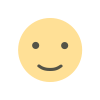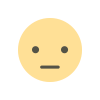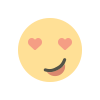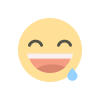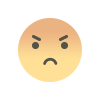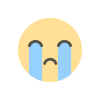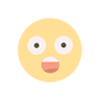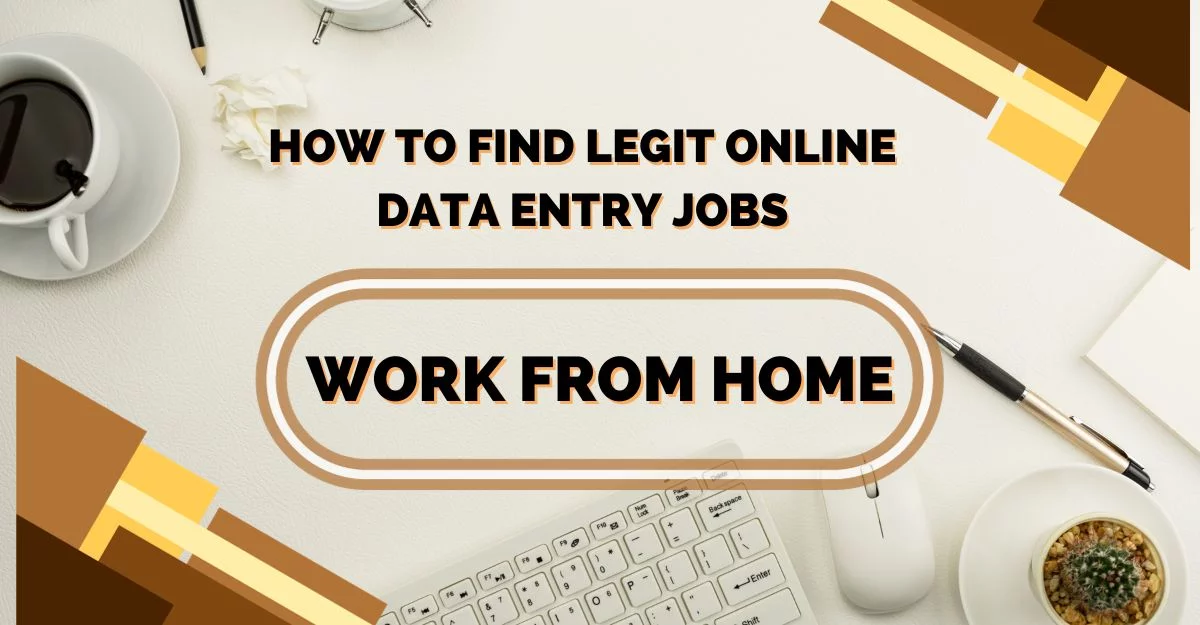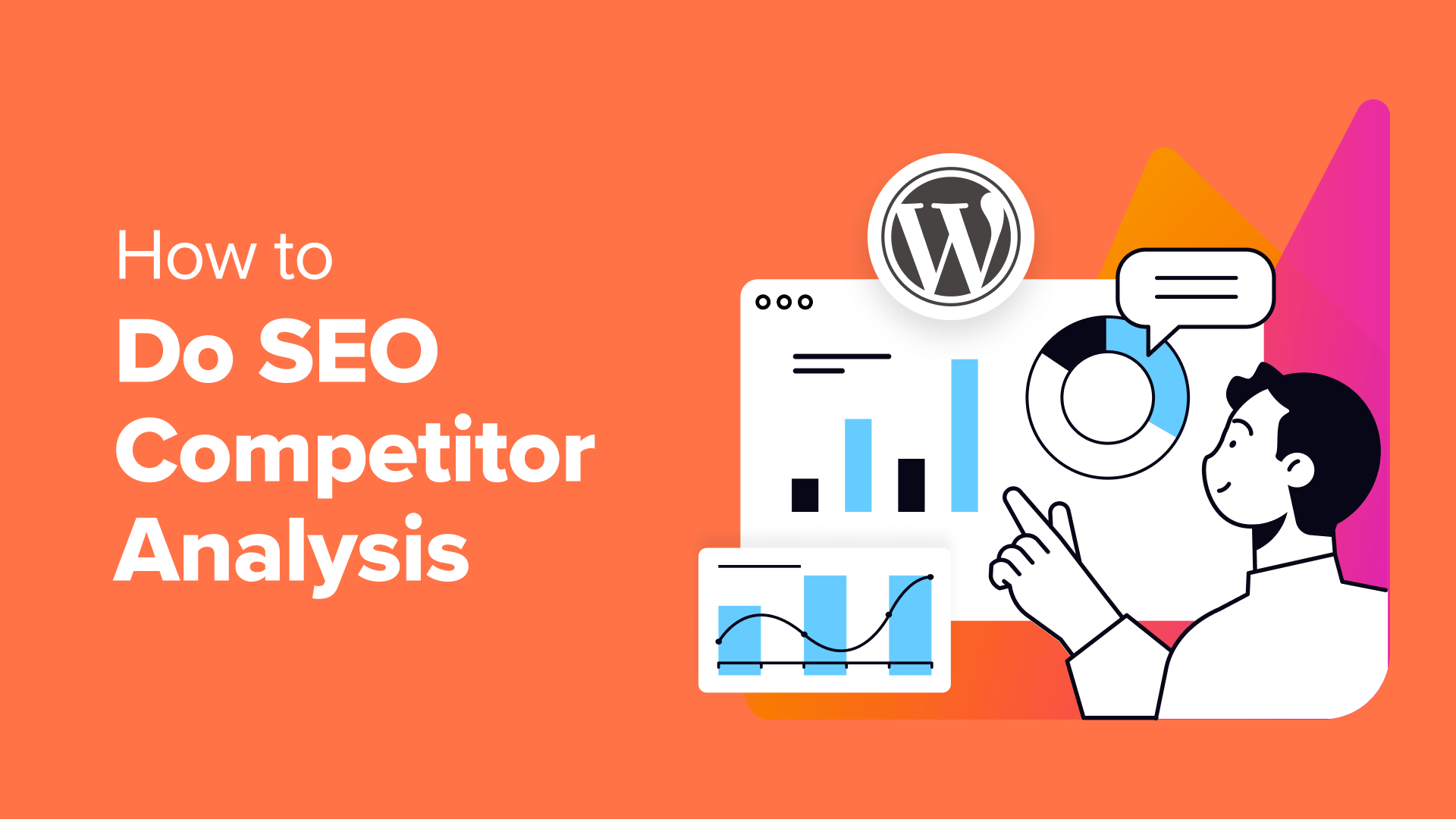DevOps has become a cornerstone in modern software development, bridging the gap between development and operations to streamline workflows, enhance collaboration, and accelerate deployment cycles. As the industry evolves, new tools continually reshape the landscape, making it crucial to stay updated on the best solutions available. In 2024, the landscape of DevOps tools is richer and more diverse than ever. This guide explores 13 of the best DevOps tools, each tailored for different use cases, to help you make informed decisions for your DevOps strategy.
Jenkins
Best for: Continuous Integration and Continuous Deployment (CI/CD)
Overview: Jenkins is a widely used open-source automation server that facilitates continuous integration and continuous deployment. It supports building, deploying, and automating software projects, making it a staple in many DevOps pipelines.
Key Features:
- Extensive Plugin Ecosystem: Offers over 1,500 plugins for various integrations and functionalities.
- Pipeline as Code: Allows defining build pipelines using code, enabling version control.
- Scalability: Can handle complex workflows and scale across multiple nodes.
Why It's Great: Jenkins' flexibility and extensive community support make it a powerful tool for automating every stage of the software delivery process.
Docker
Best for: Containerization
Overview: Docker revolutionized the way applications are built, shipped, and run by introducing containerization. It packages applications and their dependencies into containers, ensuring consistency across different environments.
Key Features:
- Portability: Containers can run on any system that supports Docker, reducing environment-related issues.
- Isolation: Ensures that applications run in isolated environments, avoiding conflicts.
- Docker Hub: Provides a repository for sharing container images.
Why It's Great: Docker simplifies the development and deployment process by providing a consistent environment for applications, which is crucial for DevOps practices.
Kubernetes
Best for: Container Orchestration
Overview: Kubernetes is an open-source platform for automating container deployment, scaling, and management. It is designed to manage containerized applications across clusters of machines.
Key Features:
- Automatic Scaling: Adjusts the number of running containers based on demand.
- Self-Healing: Automatically replaces failed containers to maintain application health.
- Service Discovery and Load Balancing: Manages the distribution of traffic among containers.
Why It's Great: Kubernetes provides robust orchestration capabilities, making it ideal for managing large-scale containerized applications.
Terraform
Best for: Infrastructure as Code (IaC)
Overview: Terraform by HashiCorp is an open-source tool for defining and provisioning infrastructure using code. It allows users to manage cloud resources and infrastructure through configuration files.
Key Features:
- Declarative Configuration: Allows defining infrastructure using a high-level configuration language.
- Provider Support: Integrates with various cloud providers and services.
- State Management: Tracks and manages the state of infrastructure.
Why It's Great: Terraform's ability to manage infrastructure as code simplifies provisioning and ensures consistency across environments.
Ansible
Best for: Configuration Management
Overview: Ansible is an open-source automation tool that simplifies configuration management, application deployment, and task automation. It uses a declarative language to describe system configurations and deployments.
Key Features:
- Agentless Architecture: Operates without requiring agents on target systems.
- Playbooks: Allows defining configurations and tasks in YAML files.
- Idempotency: Ensures that running the same configuration multiple times does not alter the system state unnecessarily.
Why It's Great: Ansible's simplicity and ease of use make it an excellent choice for managing complex configurations and deployments.
GitLab
Best for: Integrated DevOps Platform
Overview: GitLab provides a comprehensive DevOps platform that integrates version control, CI/CD, and project management. It offers a unified interface for managing the entire software development lifecycle.
Key Features:
- CI/CD Pipelines: Built-in CI/CD tools for automating the development process.
- Source Code Management: Integrated version control with Git.
- Project Management: Includes features for issue tracking, planning, and collaboration.
Why It's Great: GitLab's all-in-one platform streamlines development processes and enhances collaboration within teams.
Prometheus
Best for: Monitoring and Alerting
Overview: Prometheus is an open-source monitoring and alerting toolkit designed for reliability and scalability. It collects and stores metrics from configured targets at specified intervals.
Key Features:
- Powerful Query Language: Allows complex queries and data analysis using PromQL.
- Multi-Dimensional Data Model: Supports high-dimensional data collection.
- Alerting: Integrates with Alertmanager for managing alerts and notifications.
Why It's Great: Prometheus provides detailed insights into system performance and reliability, crucial for maintaining healthy applications.
Grafana
Best for: Visualization and Dashboards
Overview: Grafana is an open-source platform for monitoring and observability. It integrates with various data sources, including Prometheus, to create interactive and visually appealing dashboards.
Key Features:
- Customizable Dashboards: Provides extensive customization options for visualizing data.
- Multiple Data Sources: Supports integration with a wide range of data sources.
- Alerting and Notifications: Allows setting up alerts based on visualized data.
Why It's Great: Grafana enhances data visualization, making it easier to monitor and analyze system performance through interactive dashboards.
Selenium
Best for: Automated Testing
Overview: Selenium is a widely used open-source tool for automated testing of web applications. It provides a suite of tools for automating web browsers and running tests across different environments.
Key Features:
- Cross-Browser Testing: Supports testing on multiple browsers and platforms.
- Scripting Languages: Tests can be written in various programming languages, including Java, C#, and Python.
- WebDriver: Provides an API for interacting with web elements and executing tests.
Why It's Great: Selenium's flexibility and extensive language support make it a powerful tool for ensuring the quality of web applications through automated testing.
Jira
Best for: Project Management and Issue Tracking
Overview: Jira, developed by Atlassian, is a popular tool for project management and issue tracking. It helps teams plan, track, and manage software development projects efficiently.
Key Features:
- Customizable Workflows: Allows tailoring workflows to fit team processes.
- Integration with Development Tools: Integrates with various development tools and platforms.
- Reporting and Analytics: Provides detailed reports and insights into project progress.
Why It's Great: Jira's robust project management features and integration capabilities make it an excellent choice for managing complex development projects.
New Relic
Best for: Application Performance Monitoring (APM)
Overview: New Relic is a comprehensive APM tool that provides real-time insights into application performance and user experience. It helps developers identify and resolve performance issues quickly.
Key Features:
- Real-Time Monitoring: Provides real-time visibility into application performance.
- Transaction Tracing: Tracks and analyzes transactions to identify bottlenecks.
- Custom Dashboards: Allows creating custom dashboards for visualizing performance metrics.
Why It's Great: New Relic's detailed performance insights help developers optimize applications and improve user experience.
Slack
Best for: Team Communication and Collaboration
Overview: Slack is a messaging platform designed for team communication and collaboration. It provides channels, direct messaging, and integration with various tools to streamline team workflows.
Key Features:
- Channels and Threads: Organizes conversations into channels and threads for easy tracking.
- Integration with Tools: Integrates with numerous DevOps tools and services.
- File Sharing and Collaboration: Supports file sharing and collaborative workspaces.
Why It's Great: Slack enhances team communication and collaboration, making it easier to coordinate DevOps activities and projects.
Chef
Best for: Configuration Management and Automation
Overview: Chef is an open-source configuration management tool that automates the process of managing and deploying infrastructure. It uses code to define and manage system configurations.
Key Features:
- Infrastructure as Code: Defines configurations using Ruby-based DSL.
- Automation: Automates repetitive tasks and configurations.
- Integration with Cloud Providers: Supports integration with various cloud platforms.
Why It's Great: Chef's powerful automation capabilities simplify configuration management and ensure consistency across environments.
Final Thought
In 2024, the DevOps landscape continues to evolve with a diverse array of tools tailored to different use cases. From continuous integration and deployment to container orchestration and monitoring, these 13 tools represent the best of what the industry has to offer. Whether you're looking for automation, performance monitoring, or team collaboration solutions, there's a tool in this list that can meet your needs.
Selecting the right DevOps tools depends on your specific requirements and goals. By understanding the strengths and applications of each tool, you can build a robust DevOps pipeline that enhances efficiency, improves collaboration, and accelerates software delivery. As technology continues to advance, staying informed about the latest tools and trends will ensure that you remain at the forefront of DevOps practices.
FAQ
1. What is the best tool for continuous integration and deployment?
Jenkins is one of the most popular tools for continuous integration and deployment due to its extensive plugin ecosystem and flexibility. It helps automate the software delivery process and integrates with various other tools.
2. How does Docker benefit DevOps practices?
Docker benefits DevOps by providing a consistent environment for applications through containerization. Containers package applications and their dependencies, ensuring they run consistently across different environments.
3. What makes Kubernetes a top choice for container orchestration?
Kubernetes offers powerful container orchestration features, including automatic scaling, self-healing, and load balancing. It efficiently manages large-scale containerized applications across clusters.
4. Why is Terraform popular for infrastructure management?
Terraform is popular for its ability to define and manage infrastructure as code. It simplifies provisioning and ensures consistency across environments by using configuration files.
5. How does Ansible differ from other configuration management tools?
Ansible is known for its agentless architecture and ease of use. It uses YAML files to define configurations and tasks, making it simpler to manage complex deployments compared to other tools.
6. What are the advantages of using Grafana for data visualization?
Grafana provides customizable dashboards and supports multiple data sources, making it ideal for visualizing and analyzing data. It enhances monitoring and observability by presenting data in an interactive format.
7. What role does Selenium play in automated testing?
Selenium is a powerful tool for automating web browser interactions, enabling cross-browser testing and validation of web applications. It supports multiple programming languages and helps ensure application quality.
8. How does Jira facilitate project management in DevOps?
Jira helps manage software development projects through customizable workflows, issue tracking, and integration with other development tools. It provides insights and reporting features to track project progress.
9. What benefits does New Relic offer for application performance monitoring?
New Relic provides real-time insights into application performance, tracks transactions, and offers custom dashboards for monitoring. It helps developers identify and resolve performance issues quickly.
10. Why is Slack a valuable tool for DevOps teams?
Slack enhances team communication and collaboration with channels, direct messaging, and integrations with various DevOps tools. It streamlines coordination and improves workflow efficiency within teams.
11. How does Chef automate configuration management?
Chef automates configuration management by defining system configurations as code using Ruby-based DSL. It simplifies the management of infrastructure and ensures consistency across environments.