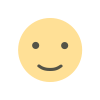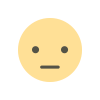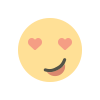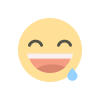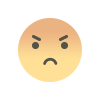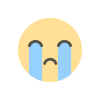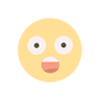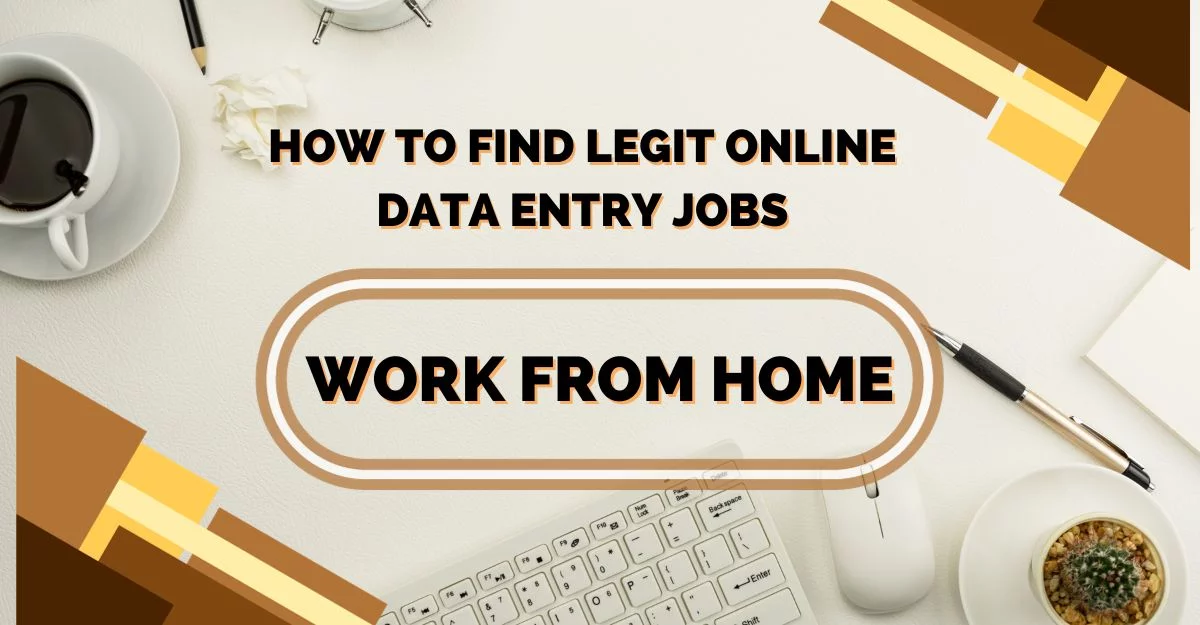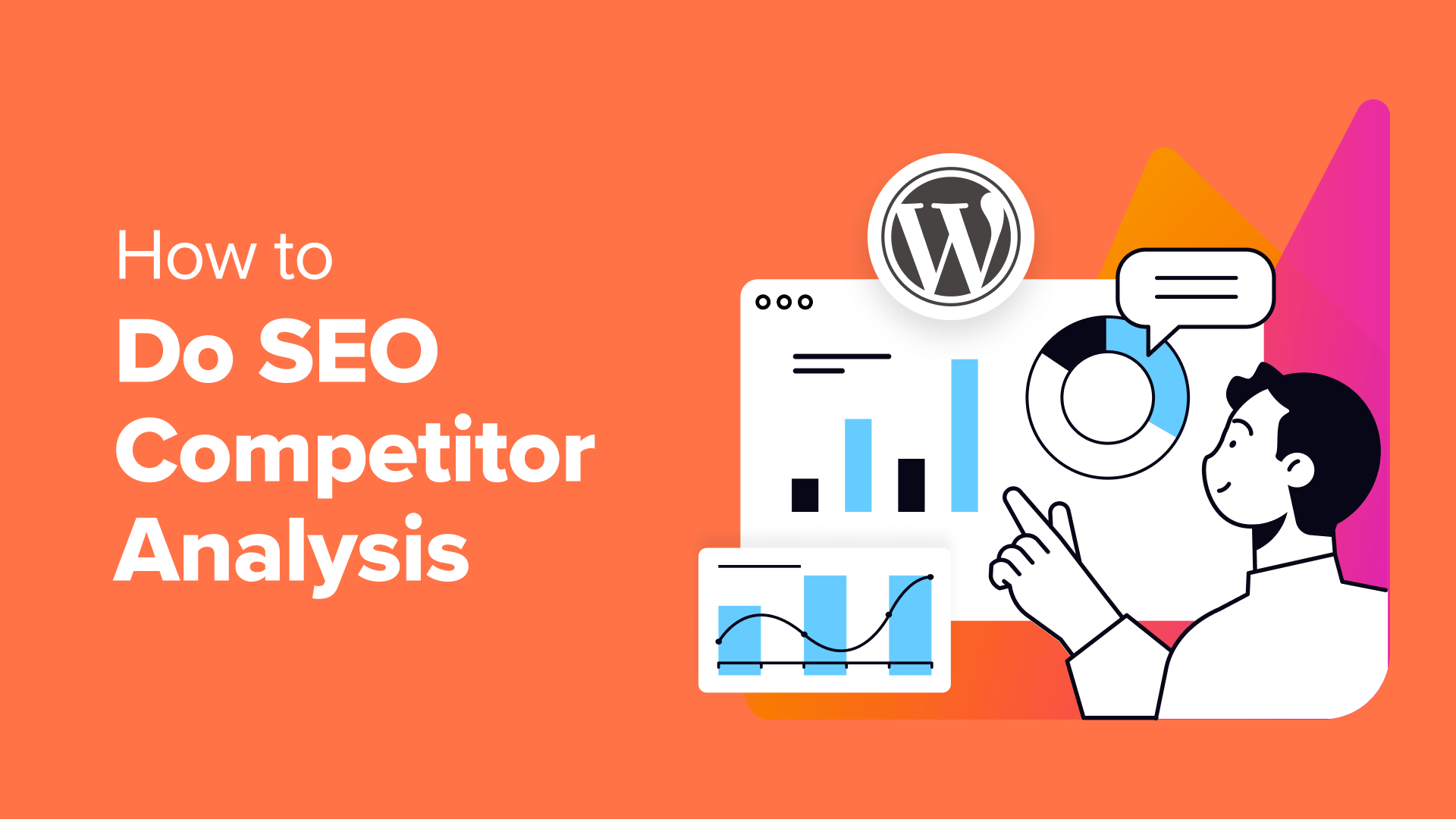Managed Service Provider (MSP) software has become an essential tool for IT service providers, enabling them to manage and monitor client networks, devices, and systems remotely. With businesses increasingly relying on technology, the demand for efficient Remote Monitoring and Management (RMM) solutions has surged. RMM software allows MSPs to proactively monitor systems, troubleshoot issues, and maintain client networks without being physically present, improving service delivery and client satisfaction.
Criteria for Evaluating MSP Software
When selecting the best MSP software for remote monitoring and management, several key factors must be considered:
- Ease of Use: The software should have an intuitive user interface and be easy to navigate, minimizing the learning curve for new users.
- Features and Capabilities: Comprehensive RMM software should offer automation, security, patch management, remote access, and scalability.
- Integration: The software should be compatible with other tools and platforms, ensuring seamless workflows.
- Pricing: Cost-effectiveness is critical, with pricing structures that offer good value for the features provided.
- Customer Support: Reliable and accessible customer support is crucial for addressing issues quickly.
- User Reviews and Reputation: Feedback from existing users and industry reputation can provide insights into the software’s reliability and performance.
Top 9 MSP Software for Remote Monitoring and Management
SolarWinds RMM
Key Features: SolarWinds RMM offers a robust set of tools for monitoring, patch management, automation, and security. It includes a web-based dashboard that provides real-time visibility into client systems, along with built-in antivirus and backup management.
Pros:
- Comprehensive monitoring capabilities
- Strong security features
- Intuitive dashboard
Cons:
- Can be expensive for smaller MSPs
- Some users report a steep learning curve
Ideal For: Larger MSPs that require advanced monitoring and security features.
Pricing: Custom pricing based on the number of endpoints managed.
ConnectWise Automate
Key Features: ConnectWise Automate is known for its automation capabilities, offering powerful scripting tools and remote access options. It also provides detailed reporting, asset management, and patch management features.
Pros:
- Extensive automation tools
- Strong integration with other ConnectWise products
- Flexible scripting options
Cons:
- Interface can be overwhelming for new users
- Higher cost compared to some competitors
Ideal For: MSPs focused on automation and those already using other ConnectWise products.
Pricing: Subscription-based pricing with different tiers depending on the features needed.
NinjaRMM
Key Features: NinjaRMM is a cloud-based RMM platform that offers patch management, antivirus, remote access, and automation. It is known for its user-friendly interface and quick deployment.
Pros:
- Easy to use and deploy
- Strong customer support
- Flexible integrations with third-party tools
Cons:
- Limited advanced features compared to competitors
- Pricing can be high for smaller businesses
Ideal For: Small to medium-sized MSPs looking for a simple, effective RMM solution.
Pricing: Per-device pricing with a free trial available.
Atera
Key Features: Atera combines RMM, Professional Services Automation (PSA), and remote access into one platform. It offers a range of tools for monitoring, automation, and reporting, with an all-in-one pricing model.
Pros:
- All-in-one platform with RMM and PSA
- Transparent, per-technician pricing
- User-friendly interface
Cons:
- Limited customization options
- Not as feature-rich as some competitors
Ideal For: Small MSPs looking for an affordable, all-in-one solution.
Pricing: Flat-rate pricing per technician, regardless of the number of devices managed.
Kaseya VSA
Key Features: Kaseya VSA offers a comprehensive RMM platform with features like patch management, automation, remote access, and network monitoring. It also provides advanced security tools and integration with other Kaseya products.
Pros:
- Robust feature set
- Advanced automation capabilities
- Strong security tools
Cons:
- Interface can be complex
- Higher pricing for advanced features
Ideal For: Larger MSPs or those with complex network management needs.
Pricing: Custom pricing based on the number of endpoints and features required.
Datto RMM
Key Features: Datto RMM is a cloud-based solution offering remote monitoring, patch management, automation, and reporting tools. It is known for its ease of use and integration with other Datto products.
Pros:
- Easy to deploy and manage
- Strong integration with Datto’s BCDR products
- Intuitive interface
Cons:
- Limited customization options
- Pricing can be higher compared to similar tools
Ideal For: MSPs that already use Datto’s suite of products.
Pricing: Per-device pricing with volume discounts available.
Pulseway
Key Features: Pulseway is a mobile-first RMM solution that allows MSPs to monitor and manage client systems from mobile devices. It offers features like real-time monitoring, automation, and remote access.
Pros:
- Mobile-first design for on-the-go management
- Real-time alerts and notifications
- Affordable pricing
Cons:
- Limited advanced features
- Better suited for smaller MSPs
Ideal For: Small MSPs or IT teams that need mobile management capabilities.
Pricing: Subscription-based pricing with different plans based on the number of endpoints.
ManageEngine RMM Central
Key Features: ManageEngine RMM Central is an integrated solution that combines RMM, network management, and endpoint management. It offers a wide range of features including automated patch management, remote access, and extensive reporting.
Pros:
- Comprehensive feature set
- Strong reporting capabilities
- Affordable for the features offered
Cons:
- Interface can be overwhelming
- Steeper learning curve
Ideal For: MSPs needing a robust, all-in-one RMM solution.
Pricing: Tiered pricing based on the number of devices managed.
Syncro
Key Features: Syncro offers an integrated RMM and PSA platform with features like remote monitoring, automation, ticketing, and invoicing. It is known for its user-friendly interface and affordable pricing.
Pros:
- All-in-one platform with RMM and PSA
- Transparent, affordable pricing
- Easy to use
Cons:
- Limited advanced features
- Integration options can be limited
Ideal For: Small MSPs looking for an affordable, integrated solution.
Pricing: Subscription-based pricing with a free trial available.
Comparative Analysis
Feature Comparison Table
| Software |
Key Features |
Ideal For |
Pricing |
| SolarWinds RMM |
Advanced monitoring, security |
Larger MSPs |
Custom pricing |
| ConnectWise Automate |
Automation, scripting |
Automation-focused MSPs |
Subscription-based |
| NinjaRMM |
Patch management, ease of use |
Small to medium-sized MSPs |
Per-device pricing |
| Atera |
All-in-one RMM + PSA |
Small MSPs |
Flat-rate pricing |
| Kaseya VSA |
Comprehensive RMM features |
Larger MSPs |
Custom pricing |
| Datto RMM |
Cloud-based, ease of use |
Datto users |
Per-device pricing |
| Pulseway |
Mobile-first design |
Small MSPs, mobile management |
Subscription-based |
| ManageEngine RMM |
Extensive reporting, all-in-one |
Robust RMM needs |
Tiered pricing |
| Syncro |
Integrated RMM + PSA |
Small MSPs |
Subscription-based |
Best Value for Money
Atera offers the best value for money, especially for smaller MSPs, with its flat-rate pricing that covers all features, making it an affordable choice for those managing a large number of endpoints.
Best for Specific Needs
- Best for Large Enterprises: SolarWinds RMM for its robust features and scalability.
- Best for Automation: ConnectWise Automate, given its powerful scripting and automation tools.
- Best for Mobile Management: Pulseway, with its mobile-first approach.
Final Thought
Choosing the right MSP software for remote monitoring and management depends on your specific needs, budget, and the size of your business. For smaller MSPs, Atera and Syncro provide excellent value with their integrated features and affordable pricing. Larger enterprises might find SolarWinds RMM or Kaseya VSA more suited to their needs, thanks to their comprehensive feature sets and scalability.
Ultimately, it’s crucial to assess your specific requirements, take advantage of free trials, and evaluate how well a particular solution integrates with your existing tools before making a decision.
Call to Action: Explore these top MSP software options and consider signing up for a free trial or demo to find the best fit for your business.