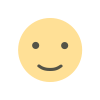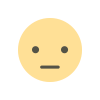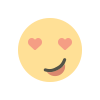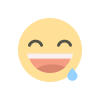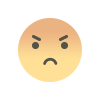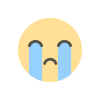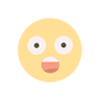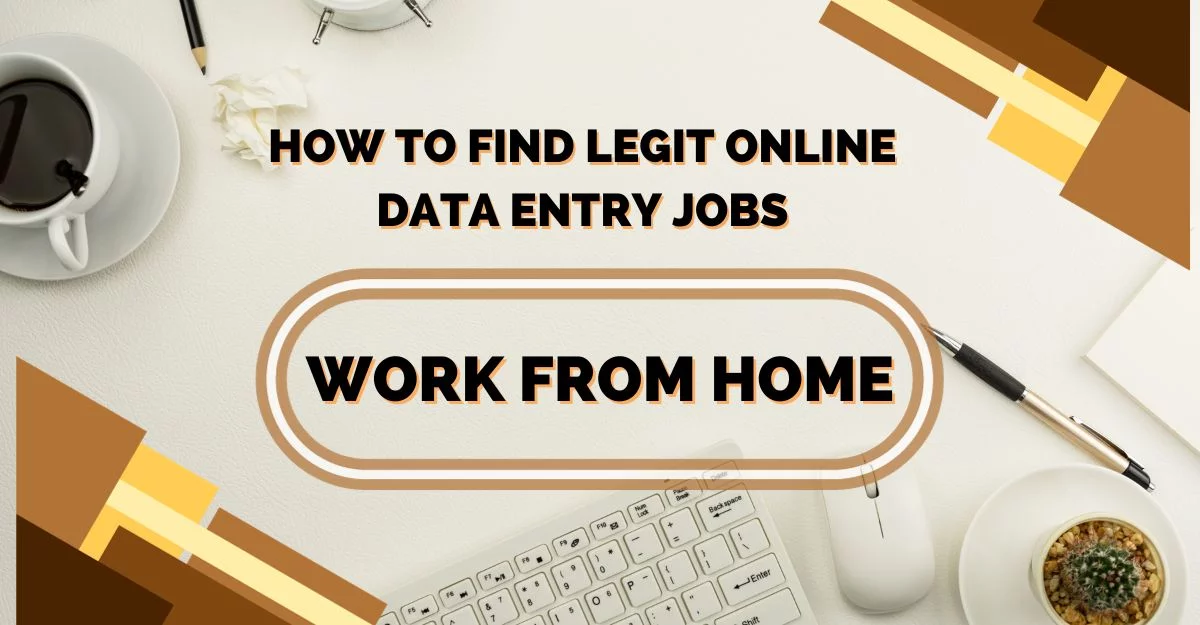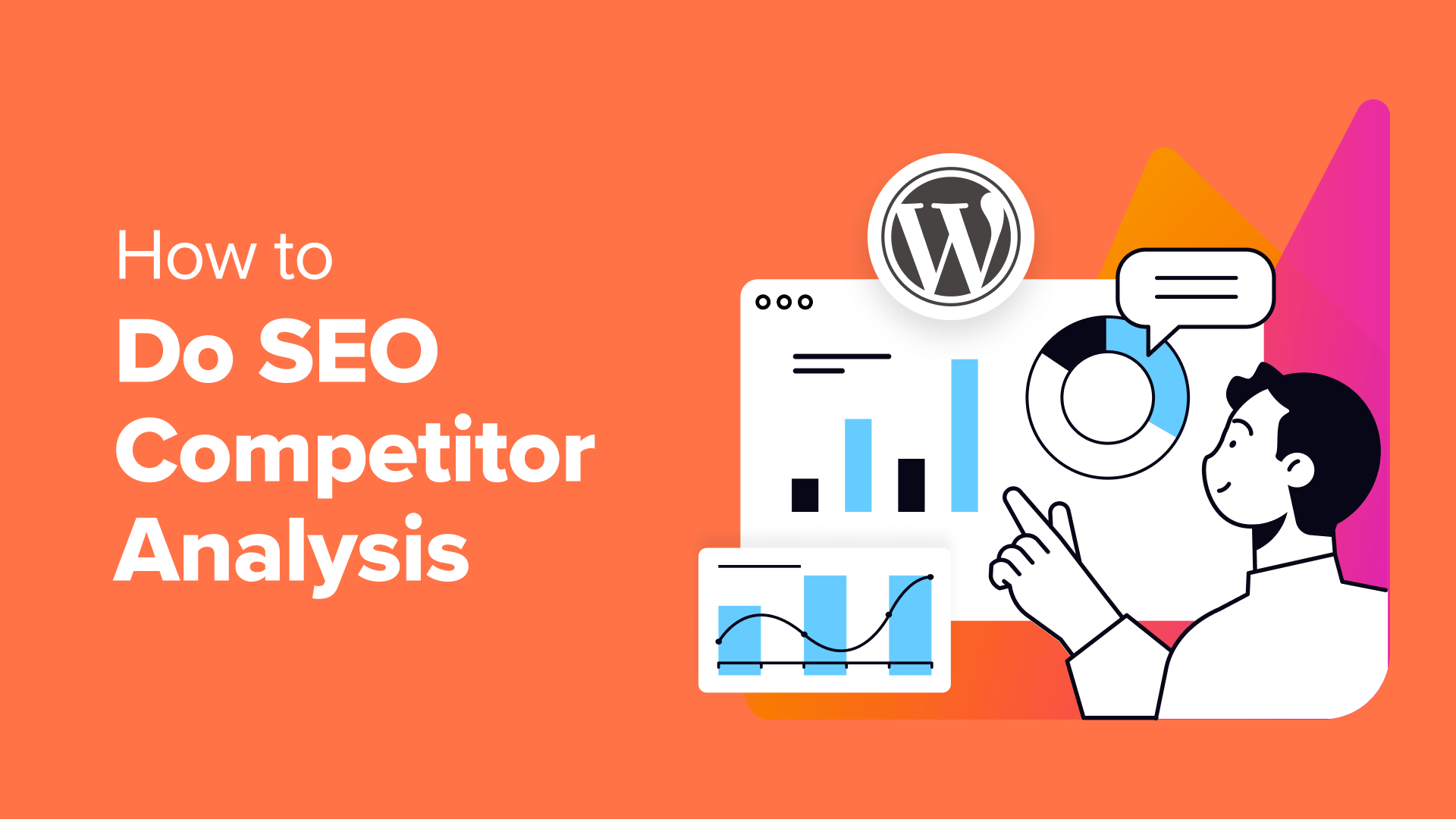AI on the Go How to Use ChatGPT From Your Mobile Device
This guide will walk you through how to use ChatGPT from your mobile device, helping you make the most of this innovative tool wherever you are.

In today’s fast-paced world, having access to powerful AI tools on the go can be a game-changer. ChatGPT, a cutting-edge language model developed by OpenAI, offers a range of functionalities that can assist you in various tasks, whether you’re at home or on the move.
Accessing ChatGPT on Mobile Devices
Using the ChatGPT Mobile App
For a seamless experience, the official ChatGPT mobile app is your best bet. Available for both iOS and Android, this app provides a user-friendly interface optimized for mobile use.
- Download and Install: Head to the App Store (iOS) or Google Play Store (Android) and search for "ChatGPT." Download and install the app on your mobile device.
- Setup and Login: Open the app and log in using your existing OpenAI account or create a new one if you don’t have an account yet.
Accessing ChatGPT via Mobile Web Browser
If you prefer not to use the app, you can access ChatGPT directly through your mobile web browser:
- Open Your Browser: Use Safari, Chrome, or any other mobile browser.
- Visit the ChatGPT Website: Go to the official ChatGPT website.
- Login: Enter your credentials to access your account and start interacting with ChatGPT.
Alternative Access Methods
ChatGPT can also be accessed through various third-party applications and integrations:
- Messaging Platforms: Some messaging platforms or apps may offer integrations with ChatGPT, allowing you to interact with it directly within those apps.
- Third-Party Apps: Certain apps and services have integrated ChatGPT’s capabilities, providing additional ways to use the AI.
Navigating the ChatGPT Mobile Interface
Understanding the Main Features
Once you’re set up, familiarize yourself with the main features available on your mobile device:
- Starting a New Chat: Initiate a new conversation with ChatGPT by tapping the appropriate option in the app or website.
- Viewing Chat History: Access your previous interactions to review past conversations and continue where you left off.
- Managing Settings: Customize your experience through the settings menu, where you can adjust preferences and configure notifications.
Customizing Your Experience
To enhance your interaction with ChatGPT:
- Personalize Settings: Adjust notification preferences, change themes, and set other options to suit your needs.
- Interaction Style: Customize how ChatGPT responds to you, including the level of detail or formality.
Effective Use of ChatGPT on Mobile
Maximize your ChatGPT experience with these tips:
- Typing and Input: Use the on-screen keyboard for text input or enable voice input for hands-free communication.
- Accessibility Features: Take advantage of mobile accessibility features to make interactions easier and more convenient.
Best Practices for Using ChatGPT on the Go
Optimizing Interaction Quality
To get the most accurate and helpful responses from ChatGPT:
- Phrase Questions Clearly: Be specific and clear in your queries to receive relevant answers.
- Provide Context: When asking complex questions, provide as much context as possible to help ChatGPT generate better responses.
Managing Data and Privacy
Ensure your data and privacy are protected:
- Privacy Settings: Review and adjust privacy settings to control what data is collected and how it’s used.
- Account Security: Regularly update your security settings and monitor your account for any unusual activity.
Handling Connectivity Issues
For smooth usage despite connectivity challenges:
- Troubleshooting: Restart the app or refresh the browser if you encounter issues. Ensure your internet connection is stable.
- App Performance: If the app is slow or unresponsive, try closing other apps or restarting your device.
Use Cases for ChatGPT on Mobile
Productivity and Assistance
ChatGPT can boost your productivity with features such as:
- Task Management: Set reminders, create to-do lists, and manage your schedule.
- Information Retrieval: Quickly find information or answers to questions, enhancing your efficiency on the go.
Learning and Research
Use ChatGPT as a learning companion:
- Educational Support: Ask questions on various topics, get explanations, and access learning materials.
- Research Assistance: Conduct preliminary research and gather information on subjects of interest.
Entertainment and Creativity
Explore creative uses for ChatGPT:
- Creative Writing: Generate story ideas, plot summaries, or even collaborate on writing projects.
- Entertainment: Engage in interesting conversations, play text-based games, or explore creative prompts for fun.
Advanced Tips and Features
Integrating with Other Apps
Enhance your experience by integrating ChatGPT with other tools:
- Productivity Apps: Connect ChatGPT with apps like note-taking or calendar tools for streamlined workflows.
- Messaging Apps: Use integrations with messaging platforms to interact with ChatGPT directly within those apps.
Exploring ChatGPT Pro Features
For advanced capabilities:
- Pro Version: Explore additional features available in the ChatGPT Pro version, such as improved response quality and priority access.
- Mobile Access: Learn how to utilize these advanced features on your mobile device for enhanced functionality.
Staying Updated
Keep up with the latest developments:
- App Updates: Regularly check for updates to ensure you have the latest features and improvements.
- Feedback: Provide feedback and suggestions to help improve the app and its functionalities.
Final Thought
Using ChatGPT from your mobile device provides a powerful way to access AI assistance wherever you are. By understanding how to navigate the mobile interface, following best practices, and exploring various use cases, you can make the most of this technology on the go. Download the app or access ChatGPT via your mobile browser to start benefiting from AI-powered interactions today.
For additional information and updates, visit the official ChatGPT website and stay engaged with the latest developments in AI technology.
FAQ
Getting Started
- How do I download the ChatGPT app? You can download the official ChatGPT app from the Apple App Store or Google Play Store.
- Is there a web version of ChatGPT I can access on my mobile browser? Yes, you can access ChatGPT via your mobile browser by visiting chat.openai.com.
- Do I need to create an account to use ChatGPT on my mobile device? Yes, you'll need to create a free OpenAI account to use ChatGPT.
Using ChatGPT
- How do I interact with ChatGPT on my mobile device? Simply type your query or prompt into the chat box and hit send. ChatGPT will provide a response.
- Can I use voice input to interact with ChatGPT? While the official ChatGPT app doesn't currently support voice input, you might be able to use your device's built-in voice assistant to dictate your prompts.
- Can I save my conversations with ChatGPT? Yes, you can save your conversations within the ChatGPT app.
Troubleshooting
- What should I do if ChatGPT is not responding or responding slowly? Check your internet connection. If it's strong, try restarting the app or your device.
- How can I report a problem with ChatGPT? You can report issues within the app or by contacting OpenAI's support.
Additional Features
- Does ChatGPT offer any premium features? Yes, ChatGPT Plus offers additional benefits like faster response times and priority access to new features.
- Can I use ChatGPT for specific tasks, like writing emails or translating languages? Yes, ChatGPT can be used for a variety of tasks. Simply provide a clear and concise prompt.
Get in Touch
Website – https://www.webinfomatrix.com
Mobile - +91 9212306116
WhatsApp – https://call.whatsapp.com/voice/9rqVJyqSNMhpdFkKPZGYKj
Skype – shalabh.mishra
Telegram – shalabhmishra
Email - info@webinfomatrix.com
What's Your Reaction?