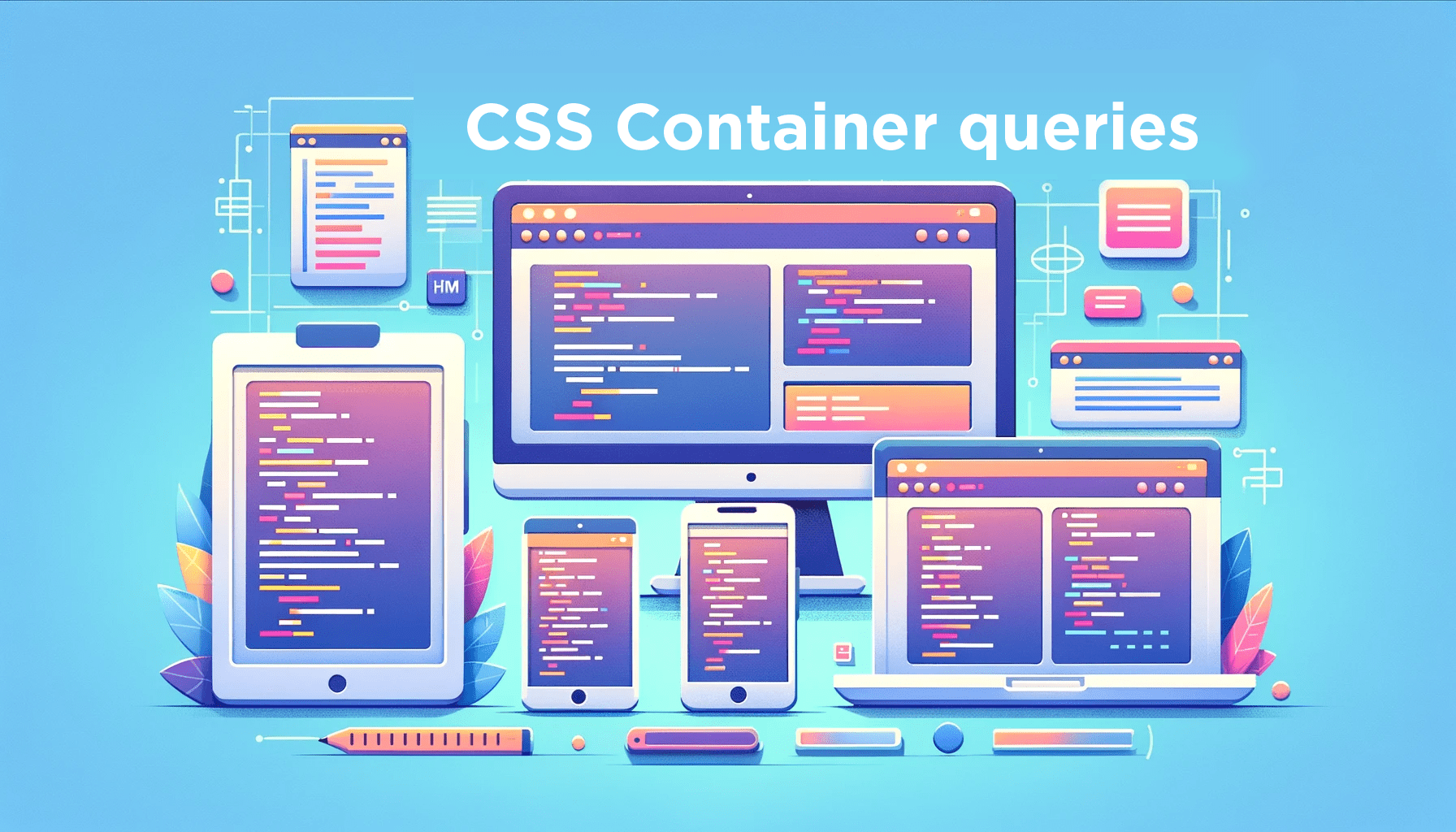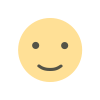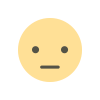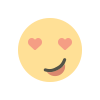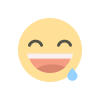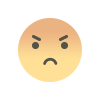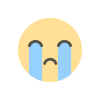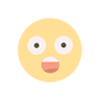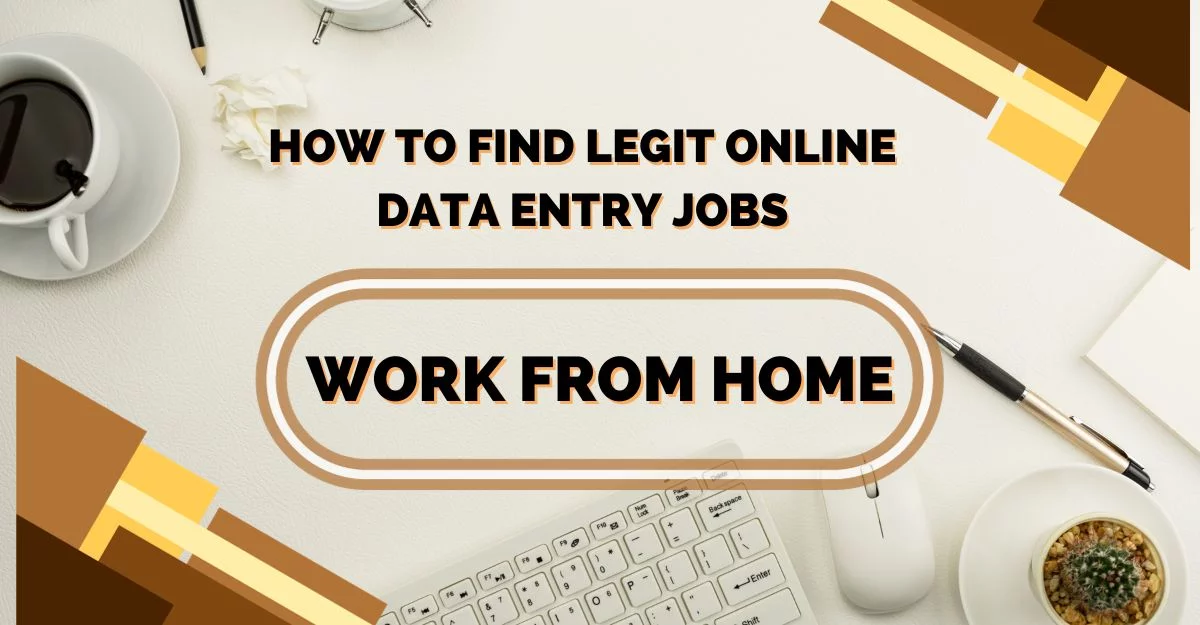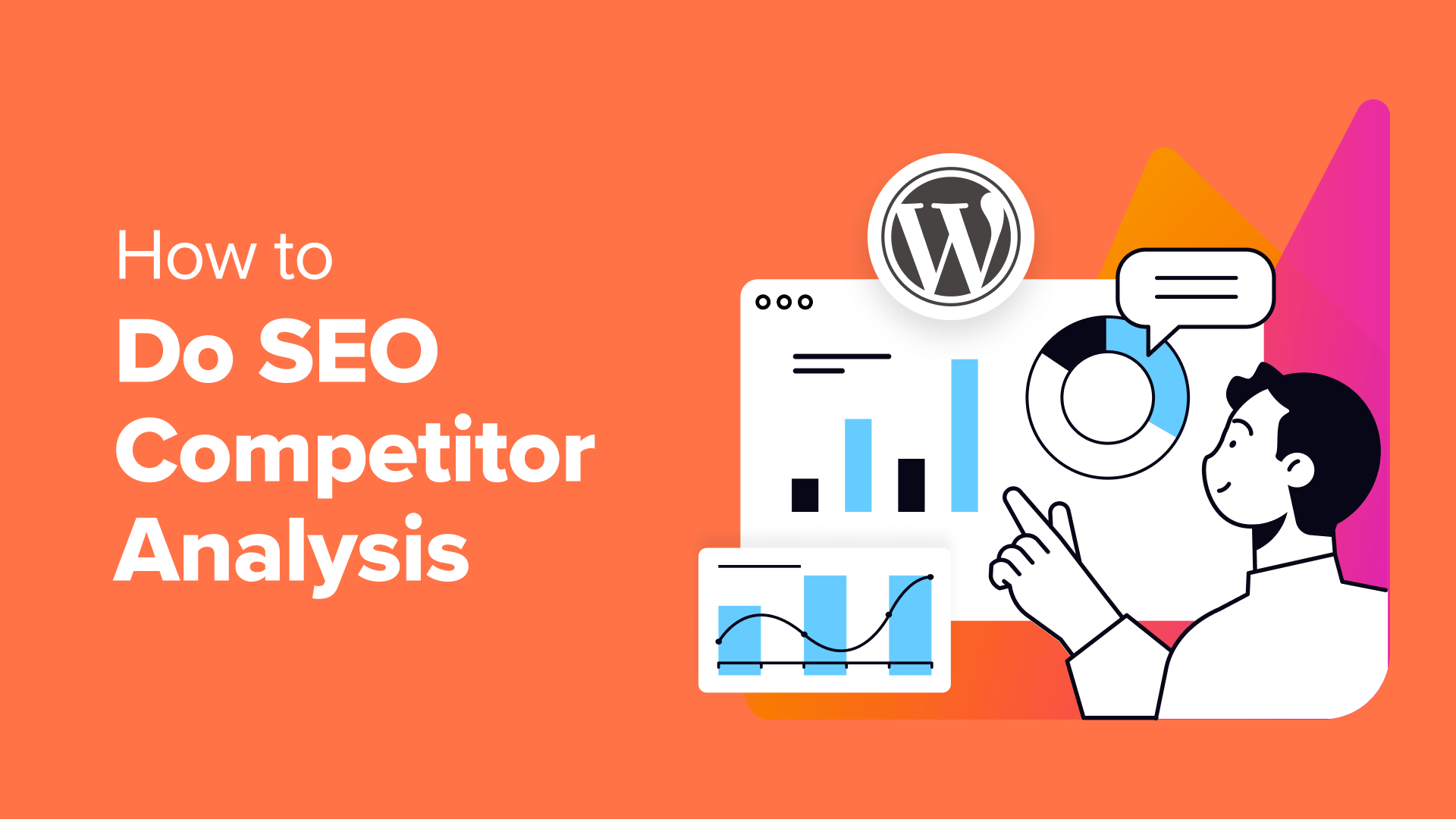As web design evolves, so do the tools and techniques that help developers create responsive and adaptive user interfaces. One of the most exciting advancements in CSS is the introduction of container queries. This powerful feature enables developers to design components that adapt not only to the viewport size but also to the size of their container.
What Are CSS Container Queries?
CSS container queries are a feature that allows you to apply styles to an element based on the size of its container rather than the viewport. This is a significant shift from traditional responsive design, which typically relies on viewport-based media queries to adjust layouts and styles. Container queries offer a more granular and context-aware approach, enhancing the flexibility of your designs.
Why Use CSS Container Queries?
-
Component-Based Design: Container queries enable you to create components that adapt independently of the overall page layout. This is particularly useful for building reusable UI elements that need to adjust based on their context within different containers.
-
Enhanced Flexibility: Traditional media queries often lead to complex and rigid designs. Container queries allow for more adaptive and fluid designs by targeting container dimensions, making it easier to manage various screen sizes and container shapes.
-
Improved User Experience: By adjusting components based on their container size, you ensure that UI elements are displayed optimally in different contexts, improving usability and visual consistency across different devices and screen sizes.
Understanding CSS Container Queries
Basic Concepts
-
Container Query Container: The element whose size is being queried is referred to as the "container query container." It acts as the reference for applying styles based on its size.
-
Container Query: The CSS rule applied to the container query container based on its size is called a "container query." It can adjust styles dynamically as the container’s size changes.
Syntax Overview
The syntax for container queries resembles media queries but uses a different approach to target the container size. Here’s a basic example:
css
.container { container-type: inline-size; } .child { width: 100%; height: 100px; } @container (min-width: 400px) { .child { background-color: lightblue; } } @container (min-width: 600px) { .child { background-color: lightgreen; } }
In this example, the .child element’s background color changes based on the width of its container. The container-type property specifies that the container should be queried for its inline size.
How to Implement CSS Container Queries
Step 1: Set Up Container Queries
To start using container queries, you need to define the container elements and specify which dimensions will be used for querying. This is achieved using the container-type property. Here’s a breakdown of how to set it up:
-
Define the Container Element: Use the container-type property on the parent element to make it a container for queries.
css
.container { container-type: inline-size; }
-
Apply Container Queries: Use @container rules to specify styles based on the container’s size.
css
@container (min-width: 400px) { .child { background-color: lightblue; } }
Step 2: Build Responsive Components
Design responsive components that adapt to various container sizes using container queries. This approach allows you to create flexible and modular UI elements.
Example: Responsive Card Component
html
<div class="card-container"> <div class="card"> <h2>Card Title</h2> <p>Card content goes here.</p> </div> </div>
css
.card-container { container-type: inline-size; width: 100%; } .card { padding: 16px; border: 1px solid #ccc; border-radius: 8px; } @container (min-width: 400px) { .card { padding: 24px; } } @container (min-width: 600px) { .card { padding: 32px; border: 2px solid #bbb; } }
In this example, the card component adapts its padding and border based on the size of the container, ensuring it looks good across different contexts.
Step 3: Test and Optimize
After implementing container queries, thoroughly test your designs across various container sizes and contexts. Use browser developer tools to simulate different container sizes and verify that your styles adjust as expected.
Tips for Testing:
-
Responsive Design Mode: Most modern browsers have a responsive design mode or device simulation features that allow you to test how your container queries behave on different screen sizes and orientations.
-
Developer Tools: Use the developer tools to inspect the container element and verify the applied styles based on container queries.
-
Cross-Browser Testing: Ensure that your container queries work consistently across different browsers and platforms, as support for container queries may vary.
Advanced Use Cases for CSS Container Queries
1. Nested Container Queries
Container queries can be used in nested elements, allowing you to create complex responsive layouts with multiple levels of container-based adjustments.
Example: Nested Containers
html
<div class="outer-container"> <div class="inner-container"> <div class="nested-box">Nested Content</div> </div> </div>
css
.outer-container { container-type: inline-size; } .inner-container { container-type: inline-size; } .nested-box { padding: 16px; background-color: lightcoral; } @container (min-width: 500px) { .nested-box { background-color: lightgoldenrodyellow; } } @container (min-width: 800px) { .nested-box { background-color: lightseagreen; } }
In this example, both the outer and inner containers can influence the styles of the nested box, demonstrating the flexibility of nested container queries.
2. Component Libraries and Design Systems
Container queries are particularly useful for component libraries and design systems where reusable components need to adapt based on their container context.
Example: Design System Components
html
<div class="component-container"> <button class="responsive-button">Click Me</button> </div>
css
.component-container { container-type: inline-size; } .responsive-button { width: 100%; padding: 8px; font-size: 14px; } @container (min-width: 400px) { .responsive-button { padding: 12px; font-size: 16px; } } @container (min-width: 600px) { .responsive-button { padding: 16px; font-size: 18px; } }
This example shows how container queries can be used to ensure that components like buttons remain appropriately sized and styled in different container contexts.
Browser Support and Polyfills
As of 2024, container queries are supported in major browsers such as Google Chrome and Microsoft Edge. However, support in other browsers may be limited or experimental.
Checking Browser Compatibility
- Can I Use: Visit Can I Use to check the current support status for CSS container queries in various browsers.
Polyfills and Workarounds
For browsers that do not yet support container queries, consider using polyfills or fallback techniques. One common approach is to use JavaScript-based solutions to approximate container query behavior, though these may not offer full functionality.
Final Thought
CSS container queries represent a significant advancement in web design, providing developers with more flexible and adaptive tools for creating responsive and context-aware layouts. By understanding and implementing container queries, you can build dynamic, component-based designs that adapt seamlessly to their container sizes, enhancing both usability and visual consistency.
Start integrating container queries into your projects to take advantage of their benefits, and stay updated with browser support and best practices to fully leverage this powerful CSS feature. As the web design landscape continues to evolve, container queries will play a crucial role in shaping modern, responsive web experiences.