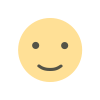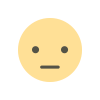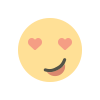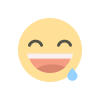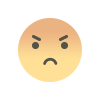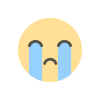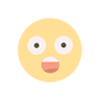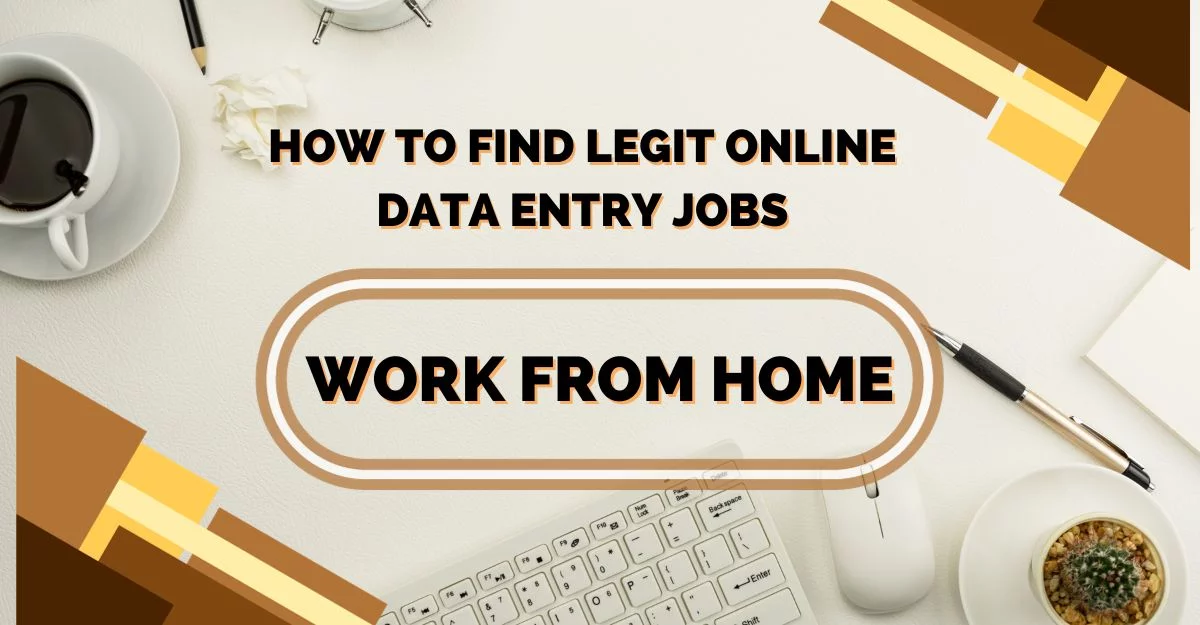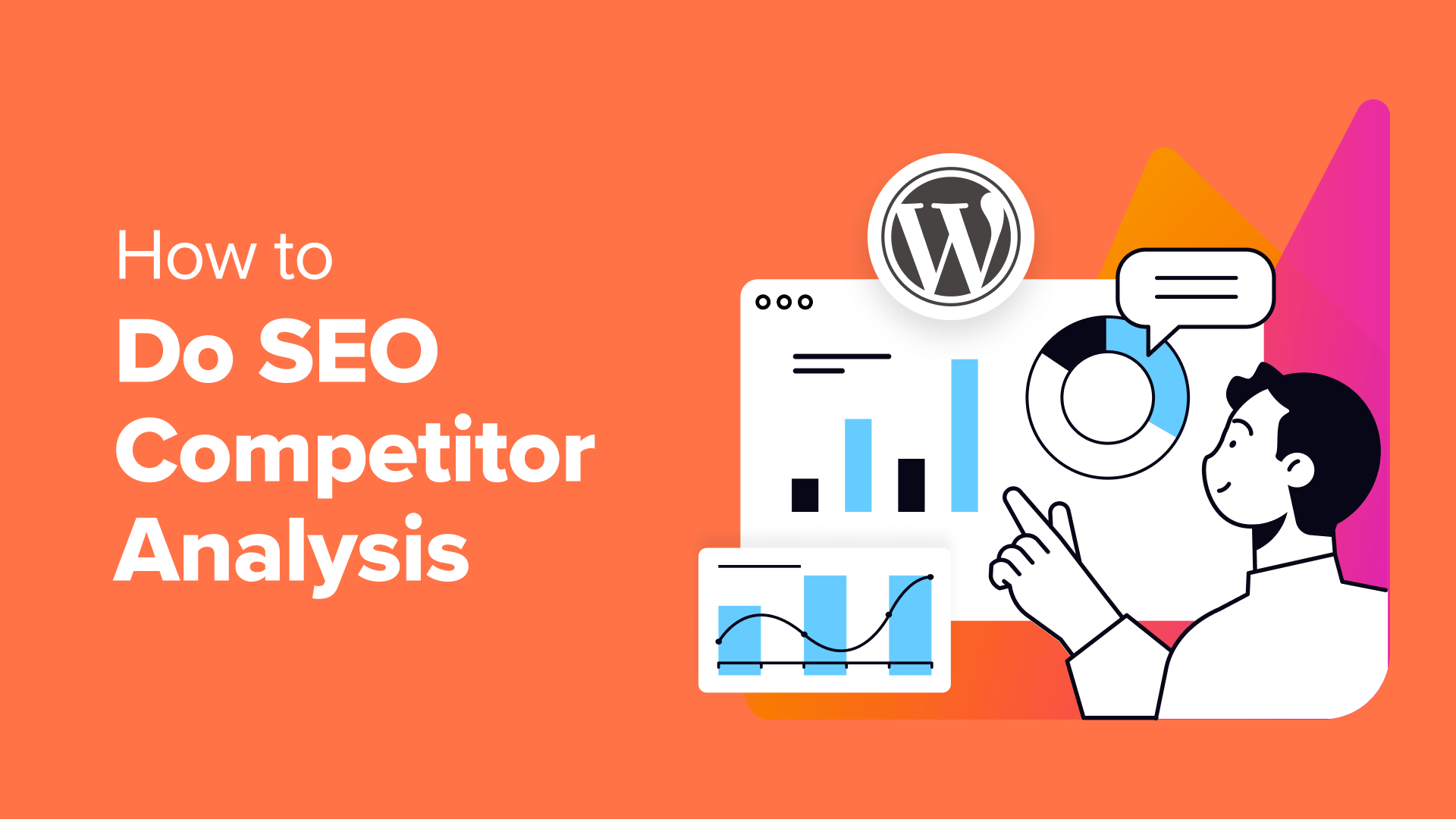Modernizing conventional test automation with TestGrid
This article will explore how to modernize conventional test automation with TestGrid, providing practical steps for integration and migration.

As software development accelerates and applications become more complex, the need for effective and efficient test automation grows. Traditional test automation tools, while foundational, often face challenges related to scalability, integration, and maintenance. TestGrid offers a modern solution that can address these issues and enhance your test automation practices.
Understanding Conventional Test Automation
Traditional Test Automation Tools and Frameworks
Test automation has traditionally relied on tools such as Selenium, QuickTest Professional (QTP), and TestComplete. These tools have played a crucial role in automating repetitive test cases and improving efficiency. They offer a variety of features, including scripting support and integration with other testing frameworks.
Challenges of Conventional Test Automation
Despite their advantages, traditional test automation tools come with several challenges:
- Maintenance Overhead: Test scripts often require significant upkeep to adapt to changes in the application or testing environment.
- Scalability Issues: Managing large test suites and scaling tests across multiple browsers and devices can be cumbersome.
- Integration Difficulties: Integrating with modern CI/CD pipelines and other tools can be complex.
- Test Environment Setup and Management: Setting up and maintaining test environments, including different browsers and devices, can be resource-intensive.
Introduction to TestGrid
What is TestGrid?
TestGrid is a comprehensive test automation platform designed to streamline the testing process. It offers cloud-based testing solutions that support cross-browser and real device testing, providing a scalable and efficient approach to test automation.
Key Features of TestGrid
- Cross-Browser Testing: TestGrid allows you to test your application across various browsers and versions, ensuring compatibility and consistency.
- Real Device Testing: Test on physical devices rather than emulators to get more accurate and reliable results.
- Scalability: TestGrid can handle large test suites and execute tests in parallel, speeding up the testing process.
- Integration: Seamlessly integrates with popular CI/CD tools and test frameworks, facilitating continuous testing.
Benefits of Using TestGrid
- Improved Test Coverage: With access to a wide range of browsers and devices, you can ensure comprehensive test coverage.
- Reduced Maintenance Efforts: Automated updates and scaling reduce the manual effort needed for test maintenance.
- Enhanced Test Reliability and Accuracy: Real device testing provides more accurate results compared to simulators.
- Simplified Test Environment Management: Cloud-based infrastructure eliminates the need for extensive local environment setup.
Setting Up TestGrid for Your Automation Needs
Creating a TestGrid Account
To get started with TestGrid, sign up on the TestGrid website. Choose a plan that suits your needs, whether it’s for small projects or large-scale testing.
Configuring Your TestGrid Environment
- Setting Up Project and Test Configurations: Create and configure your test projects within the TestGrid dashboard. Define your test cases, environments, and parameters.
- Integrating TestGrid with Existing Test Frameworks: Connect TestGrid with your current test frameworks, such as Selenium or Cypress, to leverage its capabilities within your existing workflow.
Connecting TestGrid with CI/CD Pipelines
Integrate TestGrid with CI/CD tools like Jenkins, GitHub Actions, or GitLab CI to automate test execution as part of your build and deployment process. This integration ensures that tests are run automatically with each code change, providing continuous feedback.
Migrating from Conventional Tools to TestGrid
Assessing Your Current Test Automation Setup
Before migrating, evaluate your existing test scripts, frameworks, and processes. Identify which elements need modification or adaptation for compatibility with TestGrid.
Adapting Test Scripts for TestGrid
Modify your test scripts to use TestGrid’s API and features. This may involve updating code to interact with TestGrid’s cloud-based infrastructure and utilizing its reporting and data management capabilities.
Best Practices for Migration
- Gradual Migration Strategy: Start with a subset of your tests to ensure a smooth transition. Gradually migrate more tests as you become familiar with TestGrid’s features.
- Ensuring Test Coverage: Maintain comprehensive test coverage during the migration to avoid gaps in your testing process.
- Training and Upskilling Teams: Provide training to your team to familiarize them with TestGrid’s interface and functionalities.
Leveraging Advanced Features of TestGrid
Utilizing Cross-Browser Testing
Set up cross-browser test configurations to ensure your application works seamlessly across different browsers. For example:
describe('Cross-Browser Tests', () => { it('should work on Chrome, Firefox, and Safari', () => { // Test implementation here }); });Implementing Real Device Testing
Access real devices through TestGrid to test how your application performs on physical hardware. This approach provides a more accurate representation of user experience.
Scaling Your Test Automation
Take advantage of TestGrid’s scalability features to run tests in parallel. This can significantly reduce test execution time and improve efficiency.
Monitoring and Reporting with TestGrid
Tracking Test Results
Use TestGrid’s dashboards and reporting tools to monitor test results and track performance metrics. Analyze these reports to gain insights into test coverage and application quality.
Integrating TestGrid Reports into CI/CD
Display test results within your CI/CD pipelines to provide visibility into test outcomes. This integration helps in identifying and addressing issues quickly.
Customizing Reports and Alerts
Configure custom notifications and alerts to stay informed about test results and issues. Tailor reports to meet your team’s specific needs and preferences.
Case Studies and Success Stories
Real-World Examples of TestGrid Implementation
Explore case studies of companies that have successfully adopted TestGrid. For instance, a major e-commerce platform used TestGrid to streamline their testing process, resulting in faster release cycles and improved test accuracy.
Lessons Learned from Successful Migrations
Learn from the experiences of others who have transitioned to TestGrid. Key lessons include the importance of a phased migration and the benefits of leveraging TestGrid’s real device testing capabilities.
Recap of Key Points
TestGrid offers a modern approach to test automation, addressing many challenges faced by traditional tools. Its features, such as cross-browser and real device testing, along with its scalability and integration capabilities, make it a powerful solution for enhancing test automation practices.
Encouragement to Adopt TestGrid
Embrace TestGrid to modernize your test automation process, improve test coverage, and reduce maintenance efforts. Its advanced features can significantly enhance the quality and efficiency of your testing.
Further Resources
For more information and resources, visit the TestGrid Documentation and explore additional learning materials and best practices for optimizing your test automation strategy.
By adopting TestGrid, you can take your test automation to the next level, ensuring that your applications are thoroughly tested and reliable. Happy testing!
FAQ:
1. What is TestGrid and how does it differ from traditional test automation tools? TestGrid is a modern test automation platform designed to streamline and enhance testing processes. Unlike traditional tools, it offers features like codeless automation, AI-driven test case generation, and seamless integrations with CI/CD pipelines.
2. How does TestGrid help modernize test automation?
TestGrid modernizes test automation by:
- Simplifying test creation: Codeless automation reduces the need for programming skills.
- Improving test maintenance: AI-powered self-healing capabilities minimize manual effort.
- Enhancing test coverage: Comprehensive test case generation ensures thorough testing.
- Integrating seamlessly: Easy integration with CI/CD tools streamlines the development process.
3. Can I create test cases without any programming knowledge?
Yes, TestGrid's codeless automation feature allows you to create test cases visually, without writing a single line of code.
4. How does codeless automation benefit my team?
Codeless automation:
- Reduces time-to-market: Faster test creation accelerates development cycles.
- Increases accessibility: Enables non-technical team members to contribute to testing.
- Improves maintainability: Test cases are easier to understand and modify.
5. How does AI-driven test case generation work in TestGrid?
TestGrid's AI analyzes your application's behavior and generates test cases that cover various scenarios and edge cases.
6. What are the benefits of AI-powered self-healing?
AI-powered self-healing:
- Reduces maintenance overhead: Automatically identifies and fixes test failures.
- Ensures test reliability: Maintains test suite stability over time.
- Improves efficiency: Saves time and effort on manual test case updates.
7. Can TestGrid integrate with my existing CI/CD pipeline?
Yes, TestGrid seamlessly integrates with popular CI/CD tools like Jenkins, GitLab, and Azure DevOps.
8. Is TestGrid scalable for large-scale testing projects?
Yes, TestGrid is designed to handle large-scale testing projects, with features like parallel testing and distributed execution.
9. What types of applications can be tested with TestGrid?
TestGrid can be used to test web, mobile, and API applications.
10. Is there a learning curve associated with using TestGrid?
While TestGrid's intuitive interface makes it easy to learn, some initial training may be required for teams unfamiliar with modern test automation tools.
11. How does TestGrid help improve test coverage and quality?
TestGrid's features, such as AI-driven test case generation and comprehensive reporting, help ensure thorough testing and improve overall application quality.
Get in Touch
Website – https://www.webinfomatrix.com
Mobile - +91 9212306116
WhatsApp – https://call.whatsapp.com/voice/9rqVJyqSNMhpdFkKPZGYKj
Skype – shalabh.mishra
Telegram – shalabhmishra
Email - info@webinfomatrix.com
What's Your Reaction?